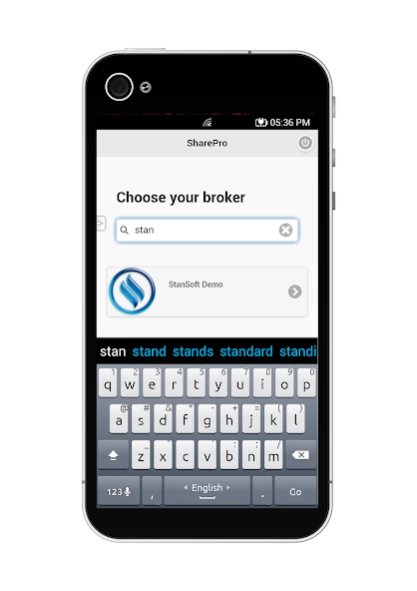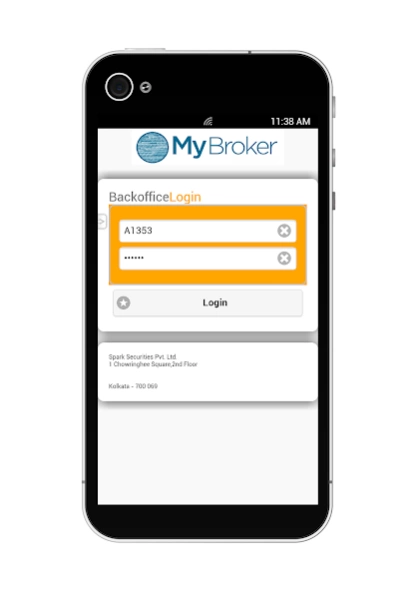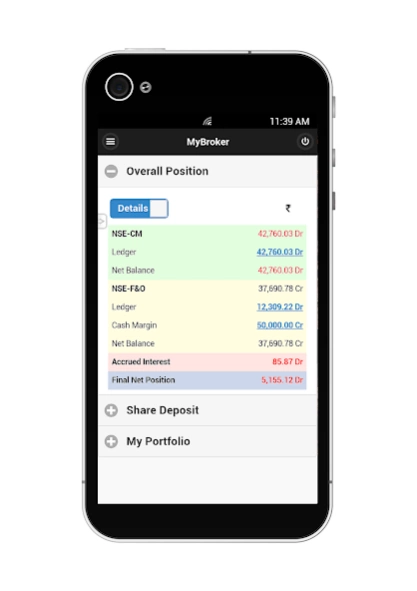SharePro AIR 2
Continue to app
Free Version
Publisher Description
SharePro AIR - SharePro AIR: Access Your Investments Anytime, Anywhere
Empower your investment journey with SharePro AIR, the mobile app designed for clients of SharePro-powered stock brokers. Gain instant access to your financial information and stay informed on the go, right from your smartphone or tablet.
Key Features:
Real-time Portfolio Tracking: View your holdings in equities, derivatives, currencies, and mutual funds, whenever you need.
Comprehensive Reporting: Access detailed financial ledgers, transaction history, contract notes, and MIS reports directly from your broker's back office.
Seamless Management: Get complete control over your investments. Subscribe to buybacks, manage funds, and monitor dues and balances with ease.
Secure and Reliable: Enjoy peace of mind with robust security measures and data encryption.
Always Connected: Stay informed 24/7 with instant updates and notifications.
Please note: This app is available only for clients of stock brokers using SharePro. Contact your broker for login credentials.
About SharePro AIR
SharePro AIR is a free app for Android published in the Office Suites & Tools list of apps, part of Business.
The company that develops SharePro AIR is StanSoft. The latest version released by its developer is 2.
To install SharePro AIR on your Android device, just click the green Continue To App button above to start the installation process. The app is listed on our website since 2024-02-10 and was downloaded 1 times. We have already checked if the download link is safe, however for your own protection we recommend that you scan the downloaded app with your antivirus. Your antivirus may detect the SharePro AIR as malware as malware if the download link to com.stansoft.ShareProAir is broken.
How to install SharePro AIR on your Android device:
- Click on the Continue To App button on our website. This will redirect you to Google Play.
- Once the SharePro AIR is shown in the Google Play listing of your Android device, you can start its download and installation. Tap on the Install button located below the search bar and to the right of the app icon.
- A pop-up window with the permissions required by SharePro AIR will be shown. Click on Accept to continue the process.
- SharePro AIR will be downloaded onto your device, displaying a progress. Once the download completes, the installation will start and you'll get a notification after the installation is finished.